Staying On Top: How To Audit Your Own Website, And Why You Should

If you’ve been in the website game for a while, you know how much work it takes to get your website launched and looking great. But, like anything in business, once you’re on top, it’s even more work to stay there. It’s like the rapper Dr. Dre says about success, “Anyone can get it – the hard part is keeping it”.
No matter how tight your site is, it’s important to conduct regular site audits in which you look at the site with objectivity and an eye towards continual improvement. Websites are constantly changing things; audits are how you keep up with the competition and keep your website running at 100%.
Why Audit?
No matter how effective your website is, there is always room to improve it. And indeed, staying at the top of a given market means continually improving your website and staying ahead of the competition. Things might appear to be running smoothly on your site, and that’s great, but a site audit will show you the ways in which things could be running even more smoothly, generating even more traffic and conversions.
Getting in the habit of doing audits on your site every few months is a useful way to make sure you don’t let your website lag behind the competition. Believe us: it’s better to put the work in to continually improve, than to try to play catch up to a competitor.
Where to Begin?
Depending on the size and scope of your site, conducting a site audit manually can be a mountain of work, even for veterans. Website audit tools are the go-to to help you zero in on any issues your site may have. There are dozens of tools out there – SEMrush, DeepCrawl, Moz – to help you out. After each point in the process outlined below, we give you our favorite tools. Most have a free option or a free trial so you can see how these tools help the process.
But of course, it’s not quite as simple as the push of a button. Audit tools are most useful for assessing technical issues, and at some point the human touch is needed for a truly effective website audit.
The Process
Here’s our process for a thorough website audit that will always show you the various vulnerabilities of your site and offer paths to improve it.
-
1 – Overview
Start with a look at your Google Analytics and traffic numbers. And take a look at your rankings. Has traffic been improving or lagging? Are conversions up or down? Are your rankings holding or are you losing out to the competition? How are your local rankings versus more regional, national or international rankings? Check a few competitor’s websites. What changes have they been making?
Tools we use: Brightlocal and SEMRush for rankings. We use Google Analytics and Google Search Console for traffic.
-
2 – Technical Errors
Next you want to “pop the hood” so to speak and see if there are any technical issues with the site. We recommend a full or partial site crawl, along with an in-depth look at site speed issues.
- Site crawl to audit any indexing or robots problems, and to make sure all redirects are running smoothly
- Proper formatting of XML sitemap status and proper updating of SSL certificate
- Things like slow page load times, broken links, and broken images that make for a frustrating user experience
- How well your site is formatted for mobile
Tools we use: ScreamingFrog and Search Console for our technical crawls. We use GTMetrix and PageSpeed Insights for site speed issues.
-
3 – SEO Problems
An SEO audit tool will crawl your site and give you slightly different information, including keywords, meta tags and other SEO-indicators. They will also look at the content on your site and see how well-optimized it is.
- Title tags and meta descriptions that may be too long, too short, missing or duplicate
- Image alt text that may be too long, too short, missing or duplicate
- Missing Google Analytics tracking codes
- The quality of your internal links
- The quality and strategic placement of keywords across your pages
- Use of structured data when possible
- The quality and number of the external backlinks to your site
Tools we use: SEMRush, Moz, or SEOSiteCheckUp.
-
4 – UX and Design
A user-experience and design audit will help you understand how users are interacting with your site. Do they find it easy to use? Is it easy for them to find information? Are the calls-to-action clearly placed? Some auditing software has heatmaps that can show you what parts of your site your users are gravitating towards. This lets you know which parts of your design and UX strategy are really working, and which parts are being ignored by users. Tracking user behavior and seeing where you lose visitors in the conversion funnel can help you make improvements that will increase conversion rate and make your site more effective.
Tools we use: HotJar for heatmaps. Google Analytics for looking at time on page, bounce rate, and conversion rate.
-
5 – Content Management/Improvement
Having content that is engaging to your users is one of the most important parts of a successful website. A content audit will let you know which posts of yours are performing best, which ones have declined in engagement over time, and which posts lead to conversion. A content audit can also point out things like duplicate content (posts that are too similar to one another, which can drop your SEO rankings) and which content is ranking well, keyword-wise.
Tools we use: Siteliner for checking duplicate copy. SEMRush for checking rankings on certain keyword phrases.
Now You Know. What Next?
After doing a thorough audit of your site, you understand what its vulnerabilities are and where you are falling behind the competition. This might be overwhelming! But no worries, a little organization can help it all feel manageable.
First, make a list of tasks that you can do quickly.
This might be redirects that got broken, blog posts that are out of date and can be deleted, internal clicks that are down. These are the kinds of things that you can just send to your developer and they can take care of in an afternoon.
Next make a priority list of bigger fixes.
Maybe you have some content management issues that require more work. Maybe there’s a problem with your conversion funnel and you need to redesign some pages. Maybe you have site speed problems that require prolonged attention from a developer. Or perhaps you need to grow your backlink profile, or create a new form to pull in better conversions. Whatever it is, put your items in a priority list and check them off one by one in the coming days, weeks or months.
Having a website means continually improving it.
Now that you know what an audit entails, let Millennial Web Development know if you want help with yours. We can help with any of the aspects of the audit detailed above, and we can also help you make improvements if you do your own audit. Get in touch – we’ll be happy to show you how we can improve your website together.